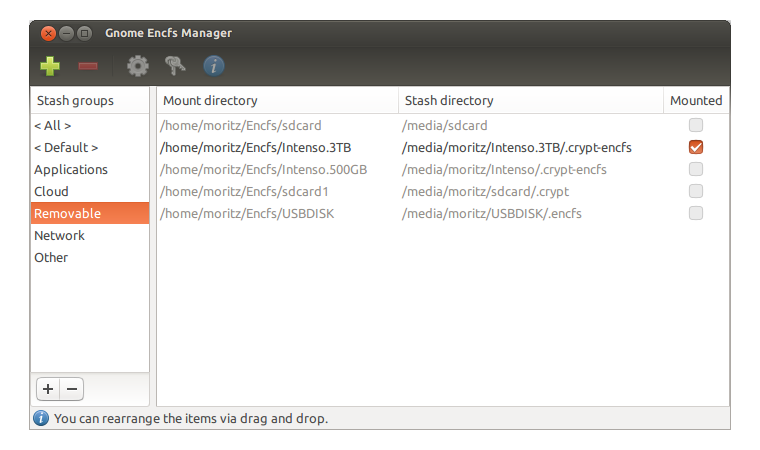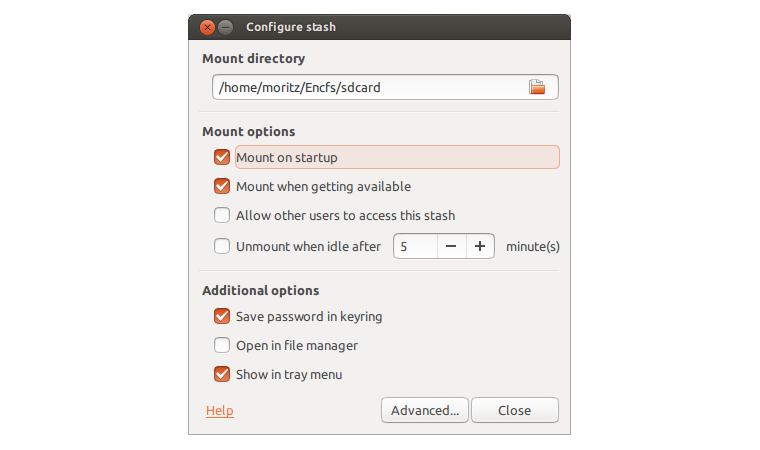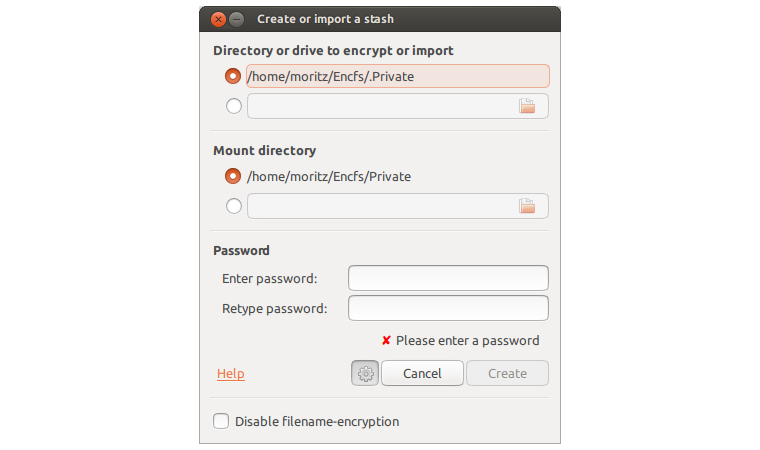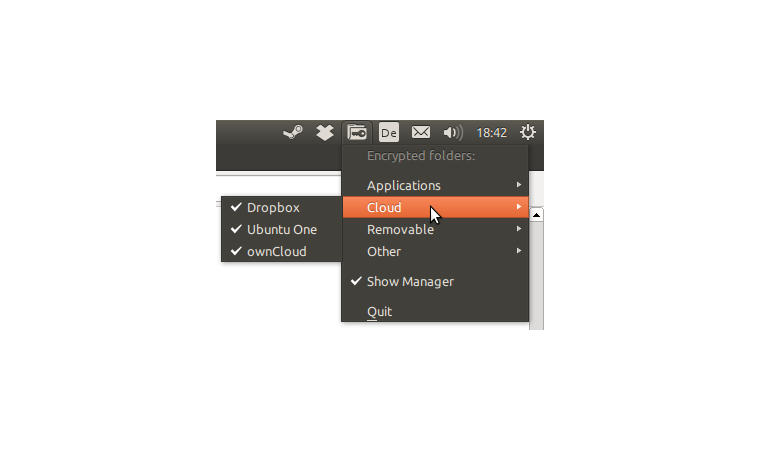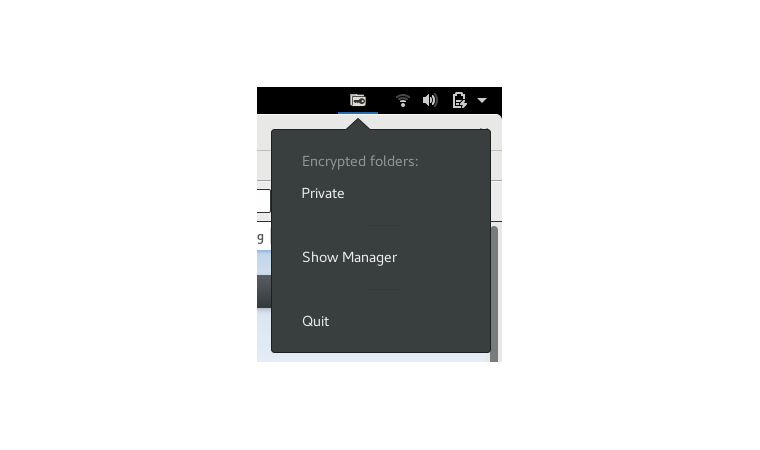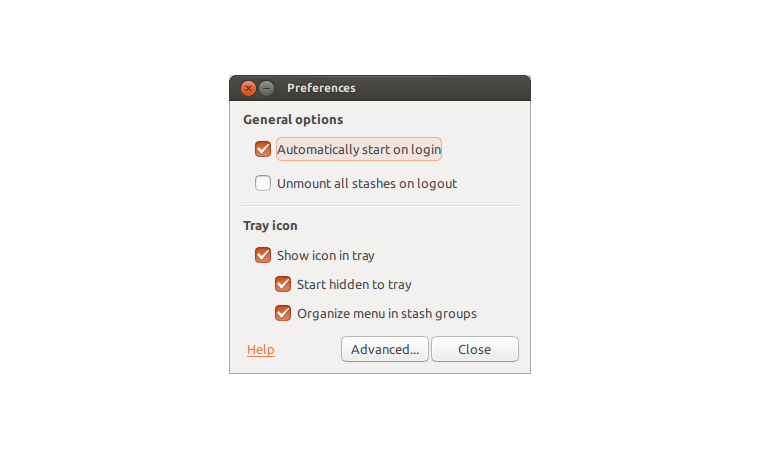Introduction
The Gnome Encfs Manager (or short GEncfsM) is an easy to use manager and mounter for encfs stashes featuring per-stash configuration, Gnome Keyring support, a tray menu inspired by Cryptkeeper and lots of unique features. Whether you want to let it do things as simple as mounting a stash at startup, which is often used in conjunction with cloud-synced folders on services like Dropbox & Co., or whether you want to let it automatically mount and unmount your stashes on removeable drives such as USB-disks, SD-cards or even network-resources, GEncfsM is designed to do all the work for you.Installation
To install GEncfsM on Ubuntu and its derivatives, copy / paste the following line into a terminal and hit enter:sudo add-apt-repository ppa:gencfsm && sudo apt-get update && sudo apt-get -y install gnome-encfs-manager
Packages for some other distributions can be found here.
Info for users of older Gnome Shell versions: The icon sits in the messages bar which is accessable via Super+M
Setup instructions for Gnome Shell on Wayland can be found here
License
GEncfsM is free software released under the terms of the GPLv2 or later.Please donate if you like this software or use it on a daily basis to support me and my work.
Recommended to read
- Some things you should be aware of when working with encrypted folders
- Gnome Encfs Manager Scripts & Scripting
Getting help
If you need help or have a question, please feel free to use the respective Launchpad-Page.Getting involved / Reporting bugs
Development is done entirely on Launchpad by the Gnome Encfs Manager Team. Feel free to join this team if you want to help with maintaining, bug fixing or new cool features. If you want to report bugs, please do so on the Launchpad's project page.Screenshots