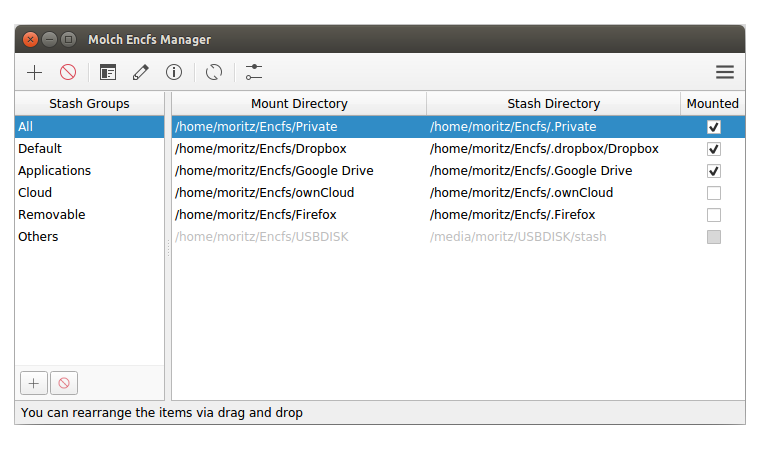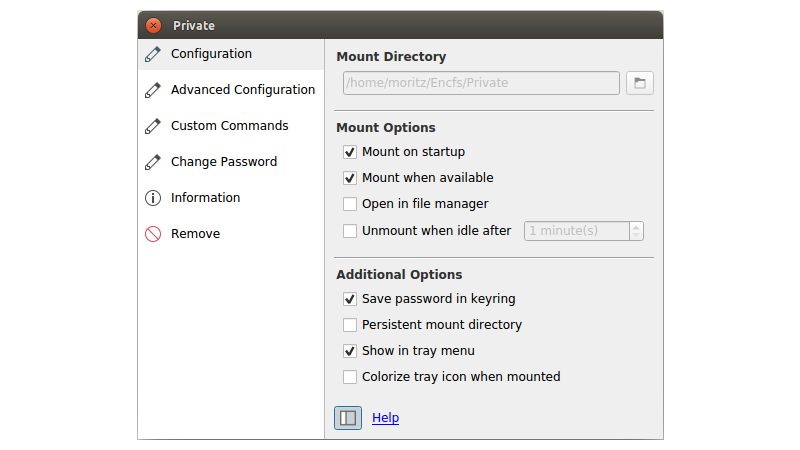Download
MEncfsM doesn't need to be installed. You can simply grab the executable below, mark it as executable ("chmod +x" or use your tool of choice) and run it. It's statically linked against Qt with minimal dependencies and should run on all modern distributions. Please install encfs through your package manager. On Ubuntu 20.04, you might have to manually install the package libxkbcommon-x11.18.04
MolchEncfsManager-18.04.tar.gz (Source)MolchEncfsManager.x86_64 (Linux x86_64)
19.05
MolchEncfsManager-19.05.tar.gz (Source)MolchEncfsManager.x86 (Linux x86)
MolchEncfsManager.x86_64 (Linux x86_64)
19.06
MolchEncfsManager-19.06.tar.gz (Source)MolchEncfsManager.x86 (Linux x86)
MolchEncfsManager.x86_64 (Linux x86_64)
License
MEncfsM is free software released under the terms of the GPLv3.It took about a month of full-time work to create (including writing prototypes, testing, writing documentation etc.), so please donate if you like this software or use it on a daily basis to support me and my work.
Help
You can access the help by clicking on the "Help" links found on all dialogs or by opening the menu and go to "Help" -> "Help".An online copy can be found here.
Screenshots