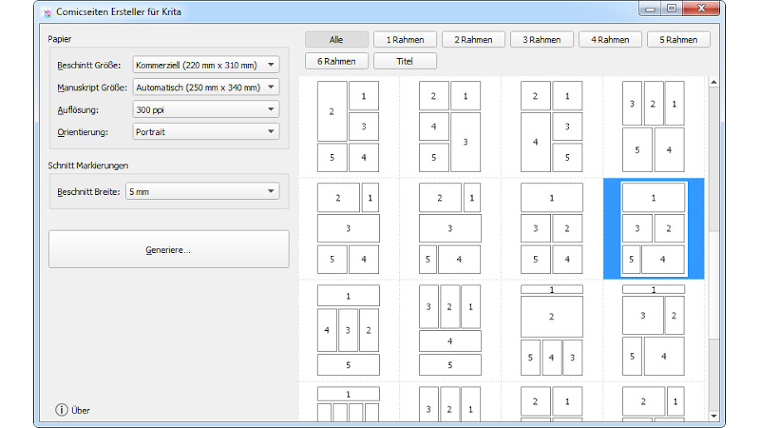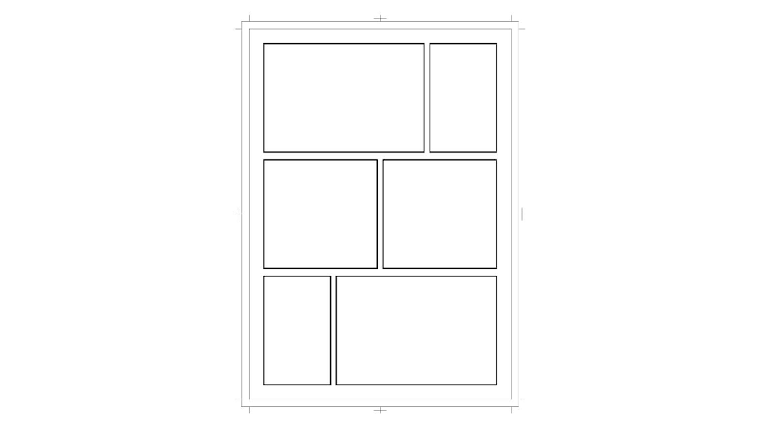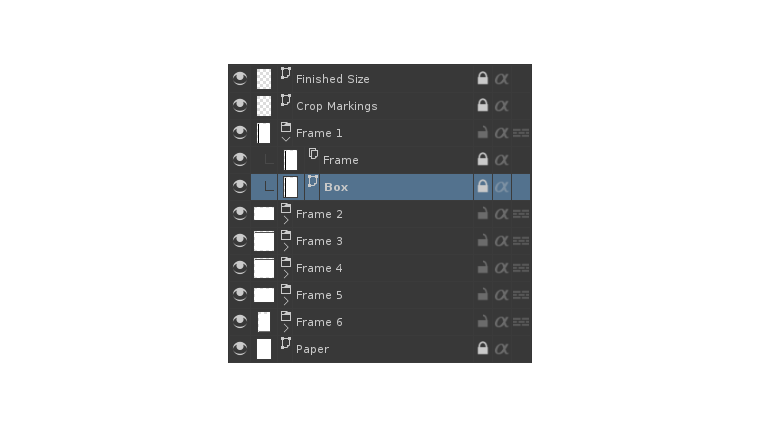I don't know yet when I find some time to look into the issue so you might want to stick to an older Krita version or try to save them using an older version for now. I'm sorry for the inconvenience.
This small tool can create comic pages for Krita with cutting marks and layouts to start with, similar to what Clip Studio Paint EX gives you. It allows you to set the paper size that's printed on, the bind (finish) size, the bleed width, the resolution and the orientation. It then generates a Krita image with nicely structured frames to quickly get started. Simply select the "Box" layer inside the frame and then add your layers in alpha inheritance mode on top of it. All frames are set up as rectangles on vector layers, which makes it easy to adjust them to your liking. And when you're done and ready to give it into printing, you can simply hide the layer that indicates the finished size.
Introduction
Download
The Comic Creator doesn't need to be installed. You can simply grab the executable below, mark it as executable ("chmod +x" or use your tool of choice) and run it. It's statically linked against Qt and packed with upx to reduce download size. You can unpack it with "upx -d" to increase launch-speed and decrease memory usage depending on your requirements.ComicCreator-1.8.zip (Source Code)
ComicCreator.exe (Windows)
ComicCreator.x86 (Linux x86)
ComicCreator.x86_64 (Linux x86_64)
License
This is free software released under the terms of the GPLv3.But please consider a small donation if you like this software or use it on a daily basis to support me and my work.
Screenshots